Before we introduce the discounts into the system, let's do a quick analysis. This contract provides for two types of discounts:
- Early bookings – a percentage discount that depends on when the booking is made;
- Long stays – again, a percentage discount that applies to bookings with a longer stay.
It is important to note that these two types of discounts cannot be combined. If the booking meets both conditions, the system should apply only one of them – the one with the higher value. In our case, the discount for early bookings has priority.
Since both discounts are percentage-based, we will enter them in the "Discounts" section of the contract.
Early bookings
We start with the early booking discounts. We describe each discount in a separate line. We start with the 35% discount:
- Text → we enter "EB -35%". This will be displayed as explanatory text for the charge;
- Voucher dates → this field is key. Here we specify the period in which the booking must be made in order for the corresponding discount to apply. The contract states "-35% for bookings made before 04/30/2025," so we enter a start date that is earlier (e.g., 10/01/2024) and an end date of 30/04/2025;
- Discount → we indicate what the discount applies to. In this case, it is only "Accommodation" – we do not have additional meals, and according to the terms of the contract, holiday evenings are not subject to discount;
- Order of calculation → we set 1 to ensure that even if the booking also meets the conditions for a long stay discount, the early booking discount will be calculated first. Order of calculation = 1 we set for all lines for this type of discount;
- Exclusive → we include this setting to ensure that if this discount is applied, the system will not combine other discounts, even if the booking meets their conditions;
- Discount percentage → enter the specific value – 35.

We describe the other two discounts (-25% and -20%) in the same way, carefully observing the booking periods and the corresponding percentages specified in the contract.

Long Stay
There are two types of long stay discounts. Here is how we describe them in the system:
- Text → we enter "Stay –5%";
- min Stay → set to 7;
- max Stay → set to 9;
- Discount → select only "Accommodation";
- Order of calculation → set to 2. This ensures that this discount will be calculated after the early booking discounts;
- Discount percentage → enter 5.

Then we describe the second discount:
- Text → "Stay –10%";
- min Stay → enter 10;
- max Stay → leave blank (no upper limit);
- Discount percentage → enter 10.
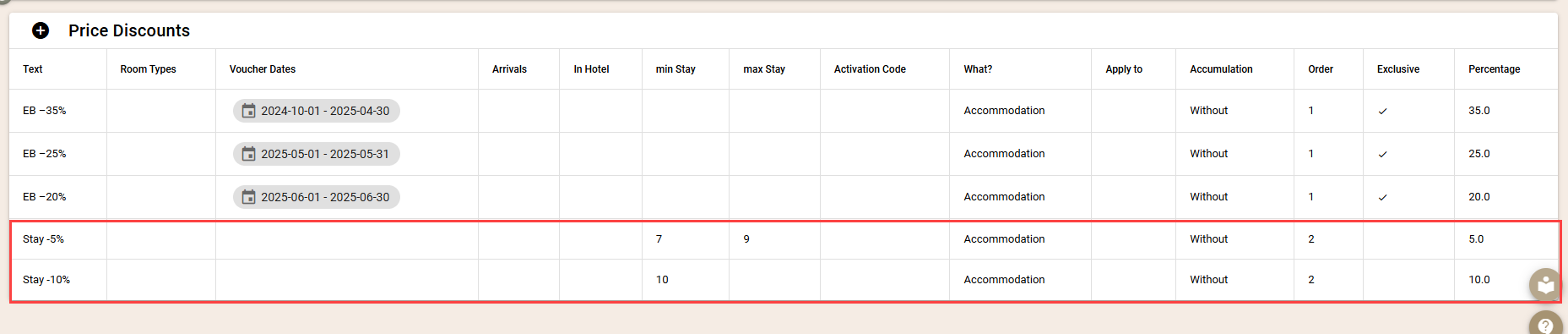
How do we prevent discounts from being combined?
The contract specifies that early booking and long stay discounts cannot be combined. We resolve this as follows:
- For the early booking discount: we set order of calculation = 1 and enabled the Exclusive option. This way, if it is applied, the system will not add any other discounts;
- For stay discounts: we set order of calculation = 2. This way, it will calculate second in line, and if an exclusive discount has already been applied, it will not be activated.

This method is quick and easy to implement. However, there is one caveat: the discount for early booking in this case cannot be combined with any other discount, even those we would like to combine it with.
If the contract requires us to exclude only the combination "Early booking + Stay", we can solve the problem in another way:
- For the early booking discount, we do not include the "Exclusive" setting;
- For stay discounts, we add a condition in "Voucher date" from 01/07/2025 to the end of the contract validity (31/05/2026). This is the period for which early booking discounts do not apply. This way, we eliminate only the specific combination;
- With this configuration, the order of calculation is irrelevant, as the conditions exclude the simultaneous activation of both discounts.

After configuring the discounts, all the terms and conditions of the contract are now reflected in the system. In the next step, we will create the rates. They will link the settings entered to the actual bookings and allow prices to be calculated automatically according to the rules set.