By default, all emails are sent with the 'From' field set to 'noreply@clock-software.com', and the master user (owner of the subscription) email is set as 'Reply-To'.
Change only the 'Reply-to' email address
- Update Hotel Email (3) - use this option if you wish to change the 'Reply To' address to your preferred inbox address. The 'From' address will still be noreply@clock-......
Changing 'From' email
There are two options for sending email:
- Amazon SES – we authorize Amazon SES to send emails on behalf of your domain your-hotel.com.
- Custom SMTP – we configure Clock to send emails directly through your mail server.
Use of the authentication protocols DMARC, DKIM, and SPF
These protocols are required to improve the reliability and deliverability of your emails. All of them are configured by adding DNS records to your domain (for example, your-hotel.com). Learn more here.
You can check your current DMARC and SPF records at https://mxtoolbox.com/SuperTool.aspx - enter your domain (e.g. your-hotel.com) and select the desired check.
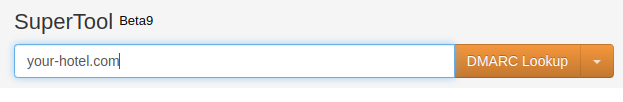
Set up email sending via Amazon SES
All of the options available under menu Settings -> All Settings -> section 'Hotel' -> Hotel email

- From (1) - current address which guests will see when you send them an email
- Reply To (2) - current address to which replies from guests will go
Change the 'From' and 'Reply-to' email address
- Use own email as 'From' after domain verification (4) - you can use this option to change the 'From' address. However, verification is needed. The email verification requires adding a few additional records to your domain's records. This can be done by someone who has access to your domain records - a system administrator, a web developer, or yourself if you know how. Keep in mind that this is only possible if you own the domain of the hotel email. That is, the part after @ is your domain. If you use an email with a domain like gmail.com, yahoo.com, or any other email service provider, you do not own the domain and cannot verify it.
What needs to be added?
Three CNAME records, generated by the system and concerning DKIM authentication required by the Amazon SES services we use, need to be added to your domain.
To obtain these records:
- Select 'Use own email as 'From' after domain verification',
- Fill in the entire hotel email and then press 'Start Verification'
- You will see the records that need to be added to your domain.
- After they are added, return to this screen and select Finish Verification. If everything is successful, the status of your email will change.
Once verification is completed, change the 'Reply-to' address as well (3).
SPF Setup:
An SPF record is a type of DNS TXT record that lists all servers authorized to send emails on behalf of a specific domain.
If you do not have an SPF record on your domain, simply publish the following SPF record:
If you already have an SPF record, just add include:amazonses.com right before the terminating mechanism in that record.
For example, if your current SPF record looks like this:
update it to:
DMARC Setup:
DMARC is a protocol that tells the mail server what to do with an email that has gone through DKIM and SPF checks.
You need to create a TXT record for your domain.
What does this mean?
v=DMARC1indicates that this TXT record contains a DMARC policy and should be interpreted as such by email servers.p=quarantineindicates that email servers should quarantine emails that fail DKIM and SPF, treating them as potentially spam.
Other possible settings include:
p=none– allows emails that fail to still be delivered.p=reject– instructs email servers to block emails that fail authentication.
Your your-hotel.com DMARC policy might look like this:
| Name | Type | Content | TTL |
|---|---|---|---|
_dmarc.your-hotel.com | TXT | v=DMARC1; p=quarantine; | 32600 |
What are DMARC, DKIM, and SPF?
DMARC, DKIM, and SPF are three core email authentication protocols that work together to protect your domain from abuse such as phishing and spam, and to improve the deliverability of your emails.
SPF (Sender Policy Framework)
Purpose:
Allows the receiving mail server to verify whether the sending server is authorized to send emails on behalf of your domain.
How it works:
It is published as a DNS TXT record that lists all IP addresses (or services) that are allowed to send emails for your domain.
DKIM (DomainKeys Identified Mail)
Purpose:
Provides a cryptographic signature for the email, proving that the message has not been altered during transit and that it truly comes from the claimed domain.
How it works:
It uses a public/private key pair. The private key signs the email when it is sent, and the public key is published in your domain’s DNS records so the receiving server can verify the signature.
DMARC (Domain-based Message Authentication, Reporting, and Conformance)
Purpose:
Combines SPF and DKIM and tells the receiving mail server what to do with an email that fails authentication (for example, quarantine it or reject it). It also sends reports to the domain owner about successful and failed authentication attempts.
How it works:
It is published as a DNS TXT record and requires both SPF and DKIM to be configured correctly. DMARC enforces alignment, ensuring that the sender address matches the domain validated by SPF or DKIM.
Additional information:
https://www.cloudflare.com/learning/email-security/dmarc-dkim-spf/
Amazon Web Services: Configuring DNS | Resource Record Types
GoDaddy: Add a CNAME Record
Google Domains: DNS Basics
Namecheap: SPF & DKIM
WordPress: Adding Custom DNS Records
SiteGround: Create CNAME Records
Custom SMTP
Use a custom SMTP Server and own email as 'From' (5) - use this if you prefer to use a Custom SMTP server instead of the above options. A new window will open where you can enter the SMTP details.
