Functions 'Transfer to default Company/Event/Agent folio'
When working with companies or agents it is quite common that you may need to transfer the rate charges from the bookings to a company folio. This might be due to the invoicing arrangement you have with them (e.g. Invoice all the arrivals from the past month) or other reasons.
This function allows you to save time by having the system automatically transfer the rate charges to the company/agent profile or the event folio during booking creation.
Important: This function only works during booking creation. Nothing will happen if used when editing an existing booking.

Charge transfer
Currently, if this function is used, the rate charges will be transferred to the 'oldest' open folio available in the company profile.
However, as the 'oldest' open folio changes dynamically, it might cause difficulties when auditing.
In order to tackle that, you can select a 'default' folio in the company profile settings to which all these charges will be transferred.
Follow the steps:
- Find the company profile and open it for edit;
- Select an already existing folio from the profile in the 'Default folio' field.
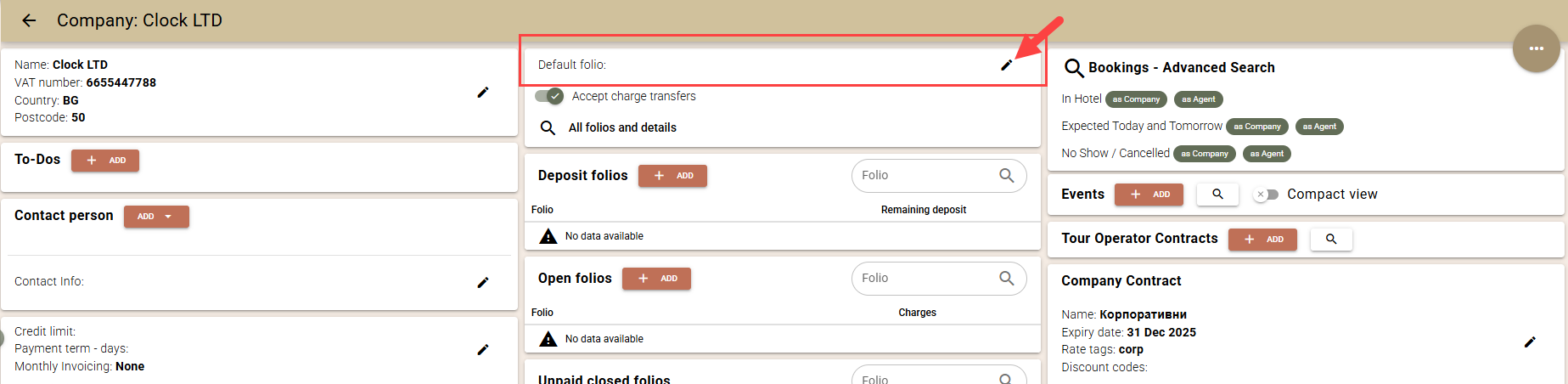
Please note that once selected, best practice is not to close the default folio. Rather use it as a 'routing' hub - charges from bookings are always transferred there and from there you can transfer to the specific folio (e.g. for last month arrivals) which will be invoiced.