Company codes
Company codes can be very helpful if you partner with a lot of companies for which you have created special rates.
These codes enable you to provide those companies with their own code, which they can use to book rooms by themselves on rates attached to their company profile.
It will also prevent unnecessary emails and/or phone calls between yourselves and the company, and manual input of bookings, saving you time and effort.
To set up the Company code, you need to
- navigate to menu Company->Search company.
- locate the company for which you want to set a code
- edit the profile
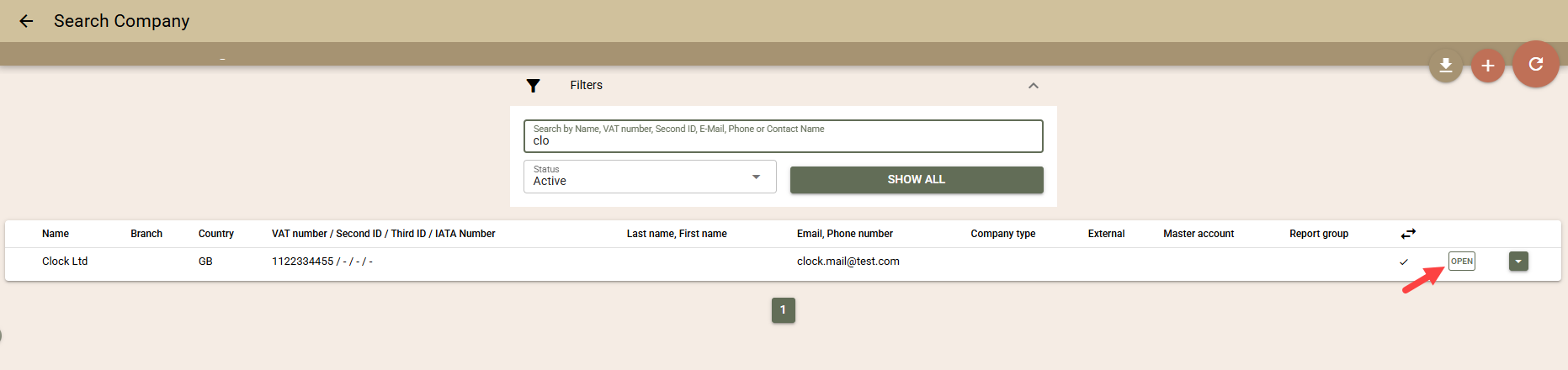
- navigate to section 'WBE' and populate the 2 fields:

- Access code (1) - set the code itself. This is the code that companies should use on the WBE. Note that it is CASE and SYMBOL sensitive.
- Role (2) - select if the profile should be added as a 'Company' or as an 'Agent' in the booking.
Finally, make sure you have enabled the 'Company code' field in the WBE settings. More info HERE.
Once set, you can send the code to the company so they start creating bookings themselves on the WBE at the designated company rates. Furthermore, if there are 'Contact persons' attached to the company profile, they can be used during the booking process to save time and prevent duplications of Guest/person profiles. More info HERE.
Company rates
Company codes go hand in hand with company rates. So to use such codes, you will need to attach rates to the company. There are two ways to do so - through a Company contract or by simply attaching individual rates to the company profile. Full information about contracts and individual rates can be found HERE.
Important: It is not required to publish company rates on the WBE